Pcodeaxonos (talk | contribs) Tag: Visual edit |
|||
| Line 27: | Line 27: | ||
|Yes |
|Yes |
||
|Top weapon, BS Recipes, General... |
|Top weapon, BS Recipes, General... |
||
| + | |- |
||
| + | |Oduncu Emrin |
||
| + | | -667.13 |
||
| + | | -1551.72 |
||
| + | |Yes |
||
| + | |ANVIL, saddles, carpentry recipes, tables, containers, bows, arrows, swords and other things |
||
|} |
|} |
||
How to add your own house to the map: |
How to add your own house to the map: |
||
Revision as of 16:45, 7 December 2018
 |
Information
This Housing Map is for Crimson Sea Players. If you do not play on Crimson Sea, please use one of the other maps listed at Player Houses. |
Table of Players' Houses
| Player Name | Location X | Location Y | Merchant ? (Yes/No) | Types of Merchandise, if any |
|---|---|---|---|---|
| Center (Example) | 0.00 | 0.00 | No | Nada |
| LaetiFR | 680.62 | -1121.26 | Yes | Bows, Carpentry Recipes, General... |
| Boogis | 2021.54 | -256.78 | Yes | Top weapon, BS Recipes, General... |
| Oduncu Emrin | -667.13 | -1551.72 | Yes | ANVIL, saddles, carpentry recipes, tables, containers, bows, arrows, swords and other things |
How to add your own house to the map:
- Get the location information of your house on the map, to retrieve the "location X" and "location Y" to manually enter in the table above.
- You can either use the in-game command "/where" when you are standing in the middle of your plot/house. Use the first and the 3rd number returned by the call, since "/where" is defined differently (the Y of the map here under is the Z in game).
- Or you can zoom in a close as possible on the map here under, press SHIFT and click at the location your house is.
- Press the "Edit" text link next to the section title "Table of players' houses", right above the table (You can press "ESC" at any time to cancel any change).
- Select the last cell at the bottom of the table. Press on the ">" symbol at the left of the row and select "Insert below"; a new table row will be created for you.
- Enter your information in each cell. Warning: modifying any other entry in the table will mean reverting your changes, including your additions.
- Press the blue "Save changes" button on the top right and reload the page to verify your entry. You can reedit your entry using the same technique.
Interactive Map
{{#widget:Houses Locations | height=1000px | width=100% }}